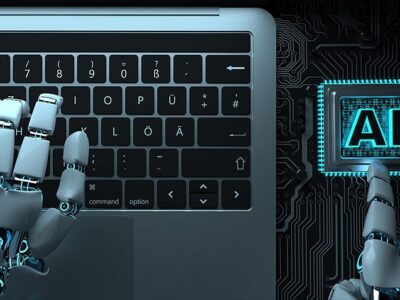Are you looking for the best way to easily redirect your WordPress? Do you know the technique involved in creating the redirect in WordPress? Redirect in WordPress is the unique way of sending quick messages for the reader and tell them about the page that you like to visit is moved. The browser could automatically point it towards the page of your choice. Apart from 301 Redirects, there are also various types of redirects available that includes 302 redirect, 307 redirects, and many more. Users are strongly advised for setting up 301 redirects in WordPress for changing the URL of your posts and pages, or even you can easily move your website from a domain to another. Go to http://wp301redirects.com/ for getting more information. When changing the domain name or URL of the WordPress website, then it is important to plan carefully so that you would not be losing the existing traffic as well as SEO elements on the existing pages or posts on the old domains.
When You Need A 301 Redirect In WordPress?
One of the most important reasons for using the 301 redirects in WordPress is that when your site or the page on the site is moved. Instead, it is easier to point the user towards the new page.
- Instantly Boost Traffic
- Take Control over Redirects
- Safely Change Post
- Ignore Bad Traffic
How To Redirect WordPress Posts And Pages With WP 301 Redirects?
One of the best ways to make the plugins is through the use of 301 Redirects. To make the simple redirect WordPress posts and pages with WP 301 Redirects, you can follow the below steps.
- Install and activate the WP 301 Redirects plugins
- Access Settings
- 301 Redirects to add your URLs
Normally setting the 301 redirects using a WordPress plugins becomes a much easier choice. The main reason is that it requires only a minor performance setback. Speed up plugin and theme testing at https://wpreset.com/.
Setting Up 301 Redirects In WordPress With .Htaccess:
If you want to make the redirects faster, you can use the code method and .htaccess file.
- Edit your .htaccess file
- Connect to the website using FTP client
- .htaccess file resides in the WordPress root directory