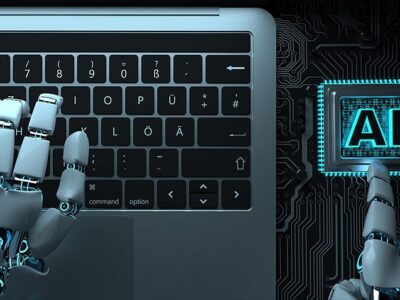Smartphones are marvels of modern technology but, just like any other device, they’re also prone to damage and defects. Even a thousand-dollar smartphone can malfunction at inopportune moments, which is a huge problem in a tech-obsessed world. We all rely on mobile phones for communication and entertainment, among other things, and it’s difficult to imagine life without one.
Of course, if there’s something wrong with your mobile phone, Samsung phone repair is easy to come by. But there are some things that you can do yourself. Not every smartphone problem needs a tech expert to diagnose and repair, which is why I’ve written this list of the most common smartphone complaints and how to fix them.
- Overheating
Most overheating issues are related to a defective battery. It affects many smartphones, whether old or brand new. ; Maybe your phone’s battery has exceeded its operational life or the battery was defective, to begin with. If the battery has expanded and the phone’s back panel has started to lift, that’s a definite sign of battery failure.
Other causes of overheating also include a faulty charging brick or cord or improper storage. It’s important to keep the phone at room temperature and never store it in hot or confined spaces. Start by checking your phone’s battery usage and remove or disable apps that consume the most power. Once you’ve eliminated software as the cause, the next thing to look at is the hardware. It’s important to note that battery replacements can only be done by skilled technicians.
- Not enough storage
If you take photos and videos often and download a lot of files, soon enough you’ll get a low-storage warning. You won’t be able to save new media or download new apps. Your phone will also begin to slow down. This is often an issue for older phones with low storage space, but even power users with a 128 GB or even a 256 GB phone can run out of storage without regular maintenance.
The solution is simple: file deletion. Start by deleting text messages and saved voicemails. You will also need to clear junk files and app cache data. If that isn’t enough, backup your photos and videos to your computer or to a cloud storage service and delete the local copy.
- Slow connectivity
One of the most common issues in smartphones is slow or inconsistent Bluetooth or Wi-Fi connectivity. If you find yourself switching to mobile data or restarting simple file transfers, there could be an issue with your Wi-Fi or Bluetooth connection.
In most cases, the issue is software-related. Enable airplane mode on your phone to turn off all connectivity. Restart after a minute and try again. Rebooting your mobile phone could also help with the issue. If your connectivity problems persist, you might want to send your phone to a technician.
Smartphones are powerful devices, but they’re still susceptible to damage and wear and tear. Luckily, many of these smartphone issues can be addressed with a bit of research and patience. Who knows? Maybe fixing your phone is as simple as turning it on and off again.